ACC/ FCW Limited Functionality Service Required: Causes + Easy Fixes!
Encountering the ACC/FCW Limited Functionality Service Required message in your vehicle can be frustrating, especially when it comes to ensuring your safety on the road.
Whether it’s the adaptive cruise control (ACC) or forward collision warning (FCW) system, various factors can be behind the issue.
When you are experiencing ACC limited functionality service required or the same for the FCW, the issue can be due to the temporary obstruction. It’s possible that obstruction may be hindering their function. Other than that internal system fault, environment issues or the calibration problem can also probably be behind the issue.
However, to fix the problem you should learn about the issue comprehensively. Now worry as we are here to help you. So keep reading.
Key Takeaways:
- Address ACC/FCW system issues to maintain driving safety.
- Follow maintenance schedules and seek professional assistance for optimal system performance.
- Drive cautiously when ACC/FCW functionality is limited, prioritizing safety.
What Does The ACC/ FCW Limited Functionality Service Required Mean?
The ACC/FCW Limited Functionality Service Required message indicates potential issues with the vehicle’s adaptive cruise control (ACC) and forward collision warning (FCW) systems.
It suggests that these safety features may not be operating at full capacity or may be temporarily disabled.
This message could be triggered by factors such as sensor obstructions, internal system faults, environmental conditions, calibration problems, or maintenance issues.
Attention is advised to diagnose and resolve the underlying cause, ensuring the proper functioning of these critical safety systems and maintaining optimal driving safety.
What Cause The ACC/ FCW Limited Functionality Message On The Dashboard
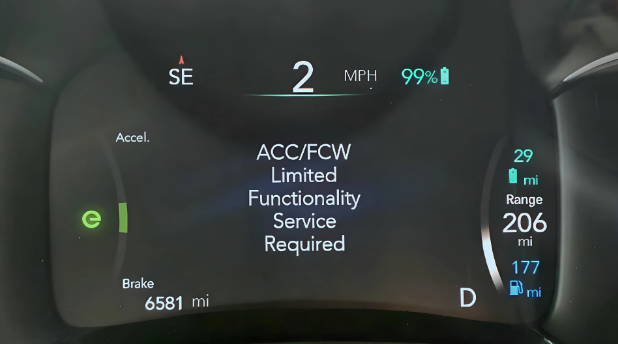
Well, as we have already mentioned there are a number of reasons that can cause the ACC limited functionality or the FCW limited functionality service required message. Now let’s get to the details.
| Probable Reasons | Possible Fixes |
| Temporary Obstruction | Clean out the debris |
| Internal System Fault | Diagnose and inspect the fault codes |
| Environmental Issues | Remove snow, ice, debris |
| Calibration Problem | Recalibrate by professional technician |
| Other Vehicle Systems | Check other vehicle systems |
1# Temporary Obstruction

This message may appear if there’s a temporary obstruction in front of the vehicle’s sensors, such as dirt, snow, or debris.
The sensors, designed to detect obstacles and ensure safe driving, may be hindered in their function if they’re covered or obstructed.
How to fix:
Check the steps below to resolve the temporary obstruction problem.
- Step 1: Determine the location of the sensors on the front of your vehicle. They are typically located near the grille or bumper.
- Step 2: Carefully examine the area around the sensors for any dirt, snow, or debris that may be obstructing them. Use a flashlight if needed to get a clear view.
- Step 3: Using a soft cloth or brush, gently remove any dirt, snow, or debris that is covering the sensors. Be careful not to scratch or damage the sensors during this process.
- Step 4: After clearing the obstructions, double-check the surrounding area to ensure there are no remaining obstacles that could trigger the message again.
- Step 5: Start the vehicle and observe if the ACC/FCW Limited Functionality message persists. If it doesn’t reappear, the issue was likely caused by the temporary obstruction and has been resolved.
2# Internal System Fault

An internal system fault within the vehicle’s safety systems or sensors can trigger this message.
It could stem from a malfunction in the sensor itself, a related component, or an issue with the vehicle’s electronic control unit (ECU).
These faults can arise due to various reasons, including electrical issues, sensor degradation, or software glitches.
How to Fix:
Here is how you can fix the issue.
- Step 1: Begin by conducting a diagnostic scan of the vehicle’s onboard systems.
- This can be done using specialized diagnostic equipment typically available at dealerships or automotive repair shops.
- Step 2: The diagnostic scan will reveal any fault codes stored in the vehicle’s system.
- These codes provide specific information about the nature of the internal system fault, helping to pinpoint the issue more accurately.
- Step 3: With the help of a qualified technician, inspect the components associated with the safety systems and sensors.
- This includes checking the condition of sensors, wiring harnesses, connectors, and the ECU for any signs of damage or malfunction.
- Step 4: Depending on the nature of the fault identified, repair or replace the faulty components as necessary.
- This may involve replacing a malfunctioning sensor, repairing damaged wiring, or reprogramming the ECU to address software issues.
- Step 5: After addressing the underlying issue, clear any fault codes stored in the vehicle’s system using the diagnostic equipment.
This ensures that the ACC/FCW Limited Functionality message does not reappear due to previously stored fault codes.
3# Environmental Issues

Extreme environmental conditions, such as extreme cold or heat, can impact the performance of the vehicle’s sensors and safety systems, leading to the ACC/FCW Limited Functionality message.
These conditions can affect the sensors’ ability to accurately detect obstacles or maintain proper functionality.
How to fix:
Check out the steps for fixing below.
- Park in a moderate environment to let the vehicle acclimate before restarting.
- Remove snow, ice, or debris from the front of the vehicle.
- Consider using a car cover or parking in a garage during extreme weather.
- Clean sensors and inspect wiring regularly to ensure optimal performance.
- Keep an eye on system performance during extreme conditions and address any issues promptly.
4# Calibration Problem
Incorrect calibration of the vehicle’s sensors or safety systems can cause malfunctions, leading to the ACC/FCW Limited Functionality message.
Calibration ensures that the sensors accurately detect obstacles and maintain proper functionality while driving.
How to fix:
Here is how you can fix the problem.
- Have the vehicle’s sensors recalibrated by a professional technician using specialized diagnostic equipment.
- Consult with a qualified technician, preferably at a dealership or automotive repair shop, who has experience with recalibrating sensors and safety systems.
- Conduct a diagnostic scan of the vehicle’s systems to identify any calibration errors or discrepancies.
- Follow the manufacturer’s recommended calibration procedures and guidelines to ensure proper calibration of the sensors and safety systems. This helps maintain consistency and accuracy in sensor readings.
5# Other Vehicle Systems Impact:
Issues with other vehicle systems, such as the battery, power steering, or braking system, can sometimes indirectly affect the operation of the ACC and FCW systems.
These systems rely on data from various sensors and components throughout the vehicle to function properly. If there are problems with these interconnected systems, it can impact the overall performance of the ACC and FCW systems.
How to Fix:
If you’re experiencing problems with the ACC or FCW systems, consider checking other vehicle systems for potential issues.
Ensure that the battery is in good condition and provide sufficient power to the sensors.
Additionally, inspect the power steering and braking systems for any abnormalities that may affect the vehicle’s response to ACC and FCW alerts.
If you suspect that issues with other vehicle systems are impacting the ACC and FCW systems, consult with a qualified mechanic or dealership for a professional inspection.
Is It Safe To Drive With The ACC/ FCW Limited Functionality Message?
Driving with the ACC/FCW Limited Functionality message may be feasible, but caution is essential.
This message indicates potential limitations or malfunctions in the adaptive cruise control (ACC) and forward collision warning (FCW) systems.
While basic driving functions remain intact, features like adaptive cruise control and forward collision warning may be compromised or disabled.
Drivers should manually control speed and maintain safe distances from other vehicles, staying vigilant for hazards. Promptly addressing the underlying cause is crucial.
Consulting a qualified mechanic or dealership for diagnosis and repair ensures optimal safety system function.
Though driving is possible with the message displayed, prioritizing repairs safeguards against potential safety risks.
FAQs
Here we will discuss some of the queries that are mostly asked by the jeep owners and want to know about the ACC or FCW system. learn to know more.
Where is the ACC FCW sensor?
The ACC/FCW sensors are typically located near the front grille or bumper of the vehicle, allowing them to monitor the road ahead and detect obstacles with precision. These sensors play a crucial role in the operation of the adaptive cruise control (ACC) and forward collision warning (FCW) systems.
How do I reset my ACC system?
To reset the ACC system, consult your vehicle’s manual for specific instructions. In many cases, it involves accessing the vehicle’s settings menu and selecting the option to reset the ACC system.
How to reset FCW on a Jeep Grand Cherokee?
To reset the FCW system on a Jeep Grand Cherokee, locate the vehicle’s settings menu using the dashboard display. Navigate to the FCW settings and select the option to reset or recalibrate the system.
Final Words
In conclusion, the ACC/FCW Limited Functionality message can be triggered by various factors, including sensor obstructions, internal system faults, environmental conditions, calibration issues, and maintenance problems.
It’s crucial to address these issues promptly to ensure the optimal function of your vehicle’s safety systems. Remember to keep the sensors clean, follow the manufacturer’s maintenance schedule, and seek professional assistance for diagnostics and repairs.




