Why Is My Jeep App Not Working? How To Fix?
It must be really annoying when your Jeep app isn’t working right. Like when you’re trying to use it to do something cool with your Jeep, but it just won’t cooperate. Sometimes, it’s because the app needs an update, or maybe your phone’s internet is acting up.
So to fix the issue first ensure that there is a stable internet connection. Next is to update the app with the latest version and clear the cache.
That’s just a little idea about the matter. To get the whole grasp about it, a comprehensive guide may be needed with detailed search. No worry as we have done that for you. so, just keep on reading.
Key Takeaways
- Update your Jeep app regularly to ensure it has the latest bug fixes and improvements.
- Check your internet connection and clear the app’s cache if it’s not working properly.
- If all else fails, consider deleting and reinstalling the app to fix any corrupted files or installation issues.
Why Is My Jeep App Not Working?
When your Jeep app isn’t working, several factors could be at play. Firstly, the internet connection as a poor connection can hinder app functionality. Additionally, outdated app versions or software glitches might cause issues.
If the app recently underwent an update, compatibility problems could arise with your device’s operating system.
Another common reason is server maintenance or temporary outages on the app’s backend. Sometimes, overwhelming server traffic can slow down or disrupt app performance.
Additionally, ensure that your device meets the app’s system requirements; incompatible devices may struggle to run the app smoothly.
Furthermore, if your Jeep’s hardware or software experiences malfunctions, it may affect app connectivity.
Finally, security features like firewalls or antivirus programs might block app access unintentionally.
Exploring these potential issues can help diagnose why your Jeep app isn’t functioning correctly.
How To Fix A Jeep App Not Working?
Fixing the jeep app not working is not a very hard task to tackle. A simple updating the app or clearing the cache can resolve the problem in most cases.
However, there are also some other fixes if they can’t work out. check the details below.
1# Update The App
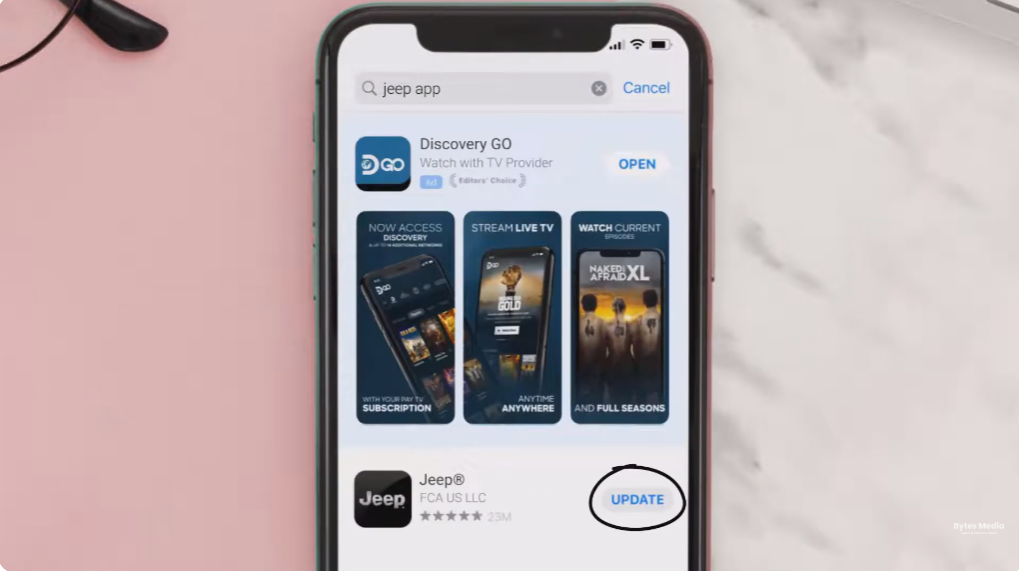
This step involves checking for any available updates for the Jeep app in your device’s app store.
Updated versions often include bug fixes and performance improvements that may address issues you’re experiencing.
- Open the app store on your device.
- Search for the Jeep app in the search bar.
- If an update is available, you’ll see an “Update” button next to the app.
- Tap on “Update” to download and install the latest version of the app.
- Once the update is complete, launch the Jeep app to see if the issue has been resolved.
2# Clear Cache
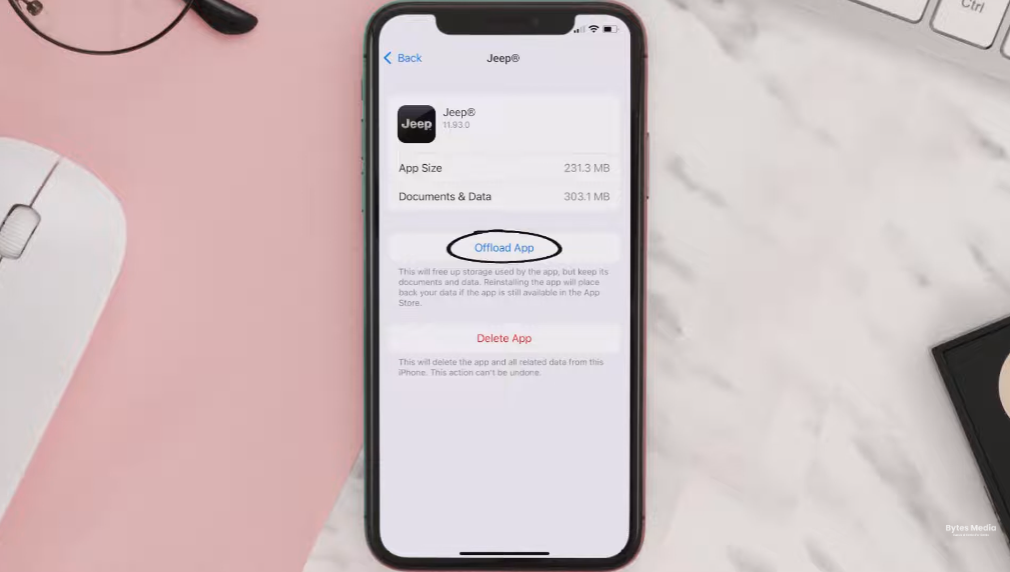
Another fix is to clear the cache of the app. It will delete all the temporary files that may be causing the issues. Here is how you can clear the cache of the jeep app.
- Step 1: Open the settings on your device. Scroll down and tap on “Apps” or “Applications.”
- Step 2: Find and select the Jeep app from the list of installed apps. Within the app’s settings, locate the option for “Storage” or “Storage Usage.”
- Step 3: Tap on “Clear Cache” to remove temporary files associated with the app. Confirm the action if prompted.
Exit the settings and restart the Jeep app to see if the issue is resolved.
3# Check The Internet Connection
Ensure that your device is connected to a stable internet connection. You can do this by checking your Wi-Fi or mobile data settings.
Sometimes, simply toggling the connection off and then back on can help re-establish a stable connection. Here is how you can do that.
Wi-Fi Connection:
- Open the Settings app on your device.
- Look for the Wi-Fi option and tap on it.
- Ensure that Wi-Fi is turned on and that your device is connected to a network.
- If your device is connected to a network, but you’re still experiencing issues, try forgetting the network and reconnecting to it.
Mobile Data Connection:
- Open the Settings app on your device.
- Navigate to the Mobile Data or Cellular Data option.
- Make sure that Mobile Data is turned on.
- If you’re using mobile data, check that you have a strong signal and that your data plan is active.
4# Restart The Device
Turn off your device completely and then turn it back on again. This action can help refresh the device’s system and clear out any temporary glitches that may be affecting the Jeep app’s performance.
- Step 1: Press and hold the power button on your device.
- Step 2: Wait for the power options menu to appear on the screen.
- Step 3: Tap on the option to “Restart” or “Reboot” your device.
- Step 4: Wait for your device to shut down completely and then restart automatically.
5# Delete And Reinstall The App
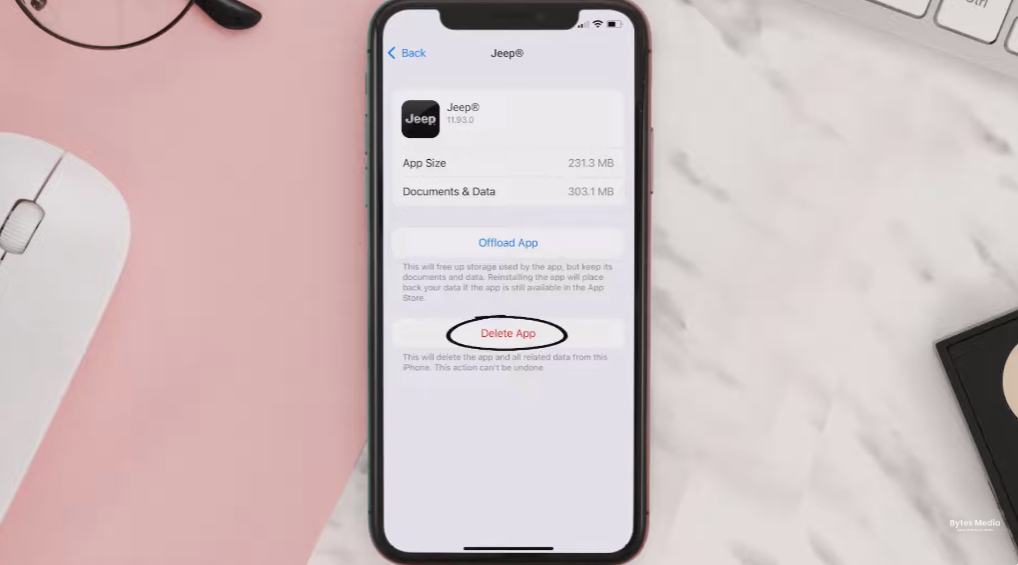
If the previous steps didn’t work, uninstall the Jeep app from your device and then reinstall it from the app store. This can fix any corrupted files or issues with the app’s installation.
Delete the app:
- Open your device’s settings.
- Find the section for “Apps” or “Applications.”
- Locate the Jeep app in the list of installed apps.
- Tap on the Jeep app to open its settings.
- Select the option to uninstall or delete the app.
- Follow the prompts to confirm the deletion.
Reinstall the app:
- Open the app store on your device (e.g., Google Play Store, Apple App Store).
- Use the search bar to find the Jeep app.
- Once you’ve found the app, tap on it to open its page.
- Select the option to install the app.
- Follow the prompts to download and install the app onto your device.
- Once the installation is complete, open the Jeep app and log in if required.
FAQs
Here we are going to highlight some of the queries that are mostly asked by the car owners about the jeep app. Check it out also as you may also can relate to it.
Why won’t my Jeep connect to my app?
If your Jeep isn’t connecting to the app, check your internet connection, ensure the app is updated, and verify that your Jeep’s software is current. Sometimes a simple restart of both the app and the vehicle can solve the issue.
How do I activate my Jeep app?
To activate your Jeep app, download it from the app store, create an account, and follow the on-screen instructions to link it to your vehicle. You may need to input your vehicle’s VIN for verification.
How do I reset my Jeep connection?
To reset your Jeep Connect, locate the settings within the app or on your vehicle’s infotainment system. Look for an option to “Reset” or “Factory Reset.” Follow the prompts to confirm and restart the connection.
How do I pair my Jeep to my phone?
To pair your Jeep with your phone, ensure Bluetooth is enabled on both devices. Then, follow the instructions in your vehicle’s manual or on the infotainment screen to access the pairing menu and select your phone.
How to unlock a Jeep from the app?
To unlock your Jeep from the app, open the app and locate the “Unlock” button. Press it, and if your vehicle is within range and connected to the internet, the doors should unlock shortly.



